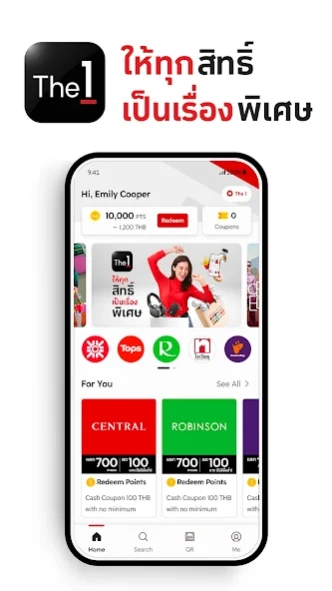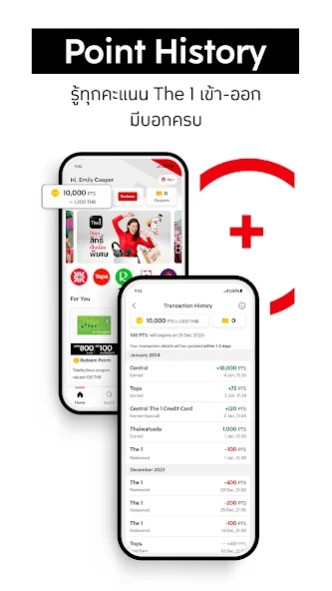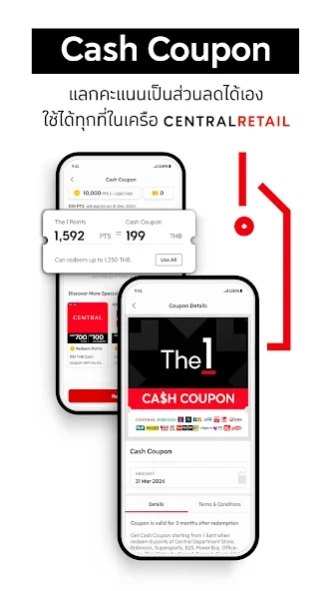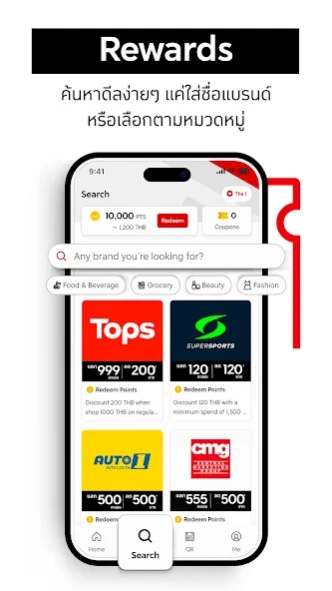Version History
Here you can find the changelog of The 1 since it was posted on our website on 2020-07-14.
The latest version is 5.1.16 and it was updated on soft112.com on 22 April, 2024.
See below the changes in each version:
version 5.1.16
posted on 2024-04-05
The 1 APP is continuously improving and adapting to The 1 members’ feedback.In this version, the new updates include:
• Bug fixes and performance improvement
version 5.1.12
posted on 2024-03-22
The 1 APP is continuously improving and adapting to The 1 members’ feedback. In this version, the new updates include:
• Add a self-service function to easily edit ‘Account Details'.
• Bug fixes and performance improvement.
version 5.1.4
posted on 2024-01-13
The 1 APP is continuously improving and adapting to The 1 members’ feedback.
In this version, the new updates include:
• Display an 'Expiring' message at the top of the navigation bar to notify you about the number of coupons set to expire.
• Sort your soon-to-expire coupons to the top of the Coupons page.
• Bug fixes and performance improvement
version 5.1.2
posted on 2024-01-01
The 1 APP is continuously improving and adapting to The 1 members’ feedback.
In this version, the new updates include:
• Add a search page with a search bar and a filter, making it faster to find rewards and privileges.
• Enhance search functionality with search suggestions serving as shortcuts.
• Bug fixes and performance improvement.
version 5.1.0
posted on 2023-12-15
The 1 APP is continuously improving and adapting to The 1 members’ feedback. In this version, the new updates include:
- Introduce a point history page where you can simply check your point transactions.
- Add Central Diamond Society and The Embassy Club page.
- Bug fixes and performance improvement
version 5.1.0
posted on 2023-12-01
The 1 APP is continuously improving and adapting to The 1 members’ feedback. In this version, the new updates include:
• Add Central Diamond Society and The Embassy Club page.
• Bug fixes and performance improvement
version 5.0.8
posted on 2023-11-17
The 1 APP is continuously improving and adapting to The 1 members’ feedback. In this version, the new updates include:
• Adding an 'Expiring Soon' tag on the Coupons page to help you remember to use your coupons before they expire.
• Bug fixes and performance improvement
version 5.0.7
posted on 2023-11-10
The 1 APP is continuously improving and adapting to The 1 members’ feedback. In this version, the new updates include:
• Introducing an in-app OTP pop-up for point redemption at checkout.
• Adding a Personal Shopper information section on The 1 Exclusive members' Membership page.
• Bug fixes and performance improvement
version 5.0.6
posted on 2023-11-03
The 1 APP is continuously improving and adapting to The 1 members’ feedback. In this version, the new updates include:
• Adding 'Used' and 'Expired' tabs on the Coupons page to display the coupons’ current status.
• Bug fixes and performance improvement.
version 5.0.4
posted on 2023-10-20
The 1 APP is continuously improving and adapting to The 1 members’ feedback. In this version, the new updates include:
• Adding a brand quick access bar for popular brands on the Home page.
• Displaying the number of your available coupons on the top navigation bar.
• Bug fixes and performance improvement
version 5.0.3
posted on 2023-10-15
The 1 APP is continuously improving and adapting to The 1 members’ feedback. In this version, the new updates include:
• Displaying the number of your available coupons on the top navigation bar.
• Bug fixes and performance improvement
version 5.0.2
posted on 2023-09-29
The 1 APP is continuously improving and adapting to The 1 members’ feedback. In this version, the new updates include:
• Introduce new design for the better app experience
• Improve performance when use coupons
• Bug fixes and performance improvement
version 4.24.1
posted on 2023-09-21
The 1 APP is continuously improving and adapting to The 1 members’ feedback.
In this version, the new updates include:
- Bug fixes and performance improvements
version 4.13.1
posted on 2022-04-29
The 1 App is continuously improving and adapting to The 1 members’ feedback. In this version, the new updates include:
- Introduce new design for better experiences.
- Improve Cash Coupon function for easier usage.
- Support vdo content in The 1 Today.
version 4.12.0
posted on 2022-03-15
Fix bugs and improve app performance for better experiences
version 4.11.0
posted on 2022-02-16
- An easier way to set up a new PIN when the PIN is forgotten at the time of transaction.
- App Version function on Account page in which users can see the current app version to check whether it is the latest one.
- App Rating function allows users to rate their satisfaction toward the app on Account page and on a pop-up after each transaction.
- Reduce app launching time for immediate access.
- Bug fixes and performance improvement
version 4.10.2
posted on 2022-01-27
- New Guest Mode allows users to access more details of rewards and missions without signing in
- Introduce multi-tier mission function, in which users can complete The 1 Mission in progressive levels and collect more prizes as they continue
- Add The 1 Family shortcut on Account page
- Add Account Deletion option for email requests in Contact Us menu
- Bug fixes and performance improvement
version 4.8.0
posted on 2021-12-14
- New reward screen and reward experience design.
- Greeting message added on The 1 Family page.
- ‘Rewards’ menu added on The 1 Exclusive page.
- Introducing The 1 Wellness, the hub for health and wealth benefits to secure your future and best life every day.
- Bug fixes and performance improvement.
version 4.9.0
posted on 2021-12-14
- Improve The 1 Mission pages for the better experience
- Bug fixes and performance improvement.
version 4.6.2
posted on 2021-10-20
- Improve sorting & filter function to facilitate the discovery of rewards.
- Add red dot notification on The 1 Today icon when new articles updated.
- Add The 1 Family privileges page.
- Add new reward carousels on The 1 Exclusive page.
- Bug fixes and performance improvement.
version 4.7.1
posted on 2021-10-20
- New reward screen and reward experience design
- Reset PIN & Password functionality implemented
- Shop with Point menu added to The 1 Exclusive page containing a selection of products available for purchase with points
- Bug fixes and performance improvement
version 4.5.0
posted on 2021-08-25
- Refresh design of top and bottom navigations for better experiences.
- Never miss good stuff in ‘My Rewards’ with new access ribbon on Home Screen.
- Introduce ‘Checklist Mission’, a new challenge with bigger prizes!
- Bug fixes and performance improvement.
version 4.4.2
posted on 2021-08-05
- Introduce New The 1 Today: Explore product reviews, horoscope, lifestyle contents, and much more
- Add The 1 Family access in Guest Mode
- Revamp The 1 Mission design for better experiences
- Provide Personal Shopper’s information for The 1 Exclusive
- Bug fixes and performance improvement
version 4.3.2
posted on 2021-06-28
- Introduce Highlight Rewards section in Explore
- Introduce new The 1 Exclusive Hub
- Refresh design for The 1 Exclusive Spending Tracker on Home screen
- Add ‘Available’ and ‘History’ Tabs in My Rewards page
- Bug fixes and performance improvement
version 4.2.3
posted on 2021-06-23
- Introduce Guest Mode: Now users can explore rewards and contents without having to user account or sign-in
- Introduce Dolfin Wallet Balance on home screen
- Refresh design for The 1 Exclusive
- Enhance The 1 Family: Users can silent sign-in to update family profile
- Bug fixes and performance improvement
version 4.0.2
posted on 2021-04-21
- Revamp Home screen for the better experience
- Introduce “The 1 Today”! Enjoy updated contents from us everyday
- Introduce “The 1 Family” where you can discover tips and offers for all members in your family
- Enhance search feature by adding Auto Complete/Suggestion and New Search Results screen
- Bug fixes and performance improvement
version 3.20.0
posted on 2021-03-03
- Improve QR code design exclusively for The 1 Exclusive members
- Conveniently access Central App from main menu
- Support in-app browsers
- Enhance search feature to support The 1 Cash Coupon and Point Transfer
- Bug fixes and performance improvement
version 3.19.2
posted on 2021-01-30
- Introduce biometric features for the user’s convenience and security when redeem, transfer points, and update profile.
- Update The 1 Exclusive and other memberships design.
- Bug fixes and performance improvement.
version 3.18.1
posted on 2021-01-19
- Introduce new personalized rewards suggestions; Rewards You May Like & Trending Now Rewards.
- Introduce instant access to your Dolfin Wallet for easy payment.
- Improve UX for The 1 Exclusive and support Diamond Society and The Embassy Club membership status.
- Bug fixes and performance improvement.
version 3.17.0
posted on 2020-12-16
Easier Access to The 1 Exclusive Page from My The 1 Home Page and from Waffle Menu.
- Improve UX of countdown coupon flow. Users can click X to keep the coupon counting down in My Rewards or click Delete to end coupon validity.
- Improve UX for unsuccessful transaction.
- Bug fixes and performance improvement.
version 3.16.1
posted on 2020-11-04
- Bug fixes and performance improvement.
version 3.16.0
posted on 2020-10-29
Introduce new sections in ‘My The 1’ including Missions You May Like, My Favorites, My Rewards Expiring Soon, and Latest Point Transactions.
Introduce group reward.
Support scan to check-in, get mission progress and scan to get rewards.
Bug fixes and performance improvement.
version 3.15.1
posted on 2020-10-18
Explore: New design for better exploring with expanding groups of rewards.
The 1 Exclusive: Exclusive experience designed for “The 1 Exclusive members only” with contemporary user interface and much more benefits i.e. no points expiry, exclusive lounge access & reserved parking.
History: Track your points & spending history back for 12 months! You can also see your spending by category now.
The 1 Mission: Update design with groups of mission and click to claim button.
version 3.11.0
posted on 2020-07-14
Explore: New design for better exploring with expanding groups of rewards.
The 1 Exclusive: Exclusive experience designed for “The 1 Exclusive members only” with contemporary user interface and much more benefits i.e. no points expiry, exclusive lounge access & reserved parking.
History: Track your points & spending history back for 12 months! You can also see your spending by category now.
Notification Inbox: Your notifications will be available in the inbox. You won’t miss out any updates